| |
General
- Follows up on staff assignments and flags uncompleted tasks
- Monitoring of staff productivity with several different criteria, for example, their calendar/task workload, both done and uncompleted
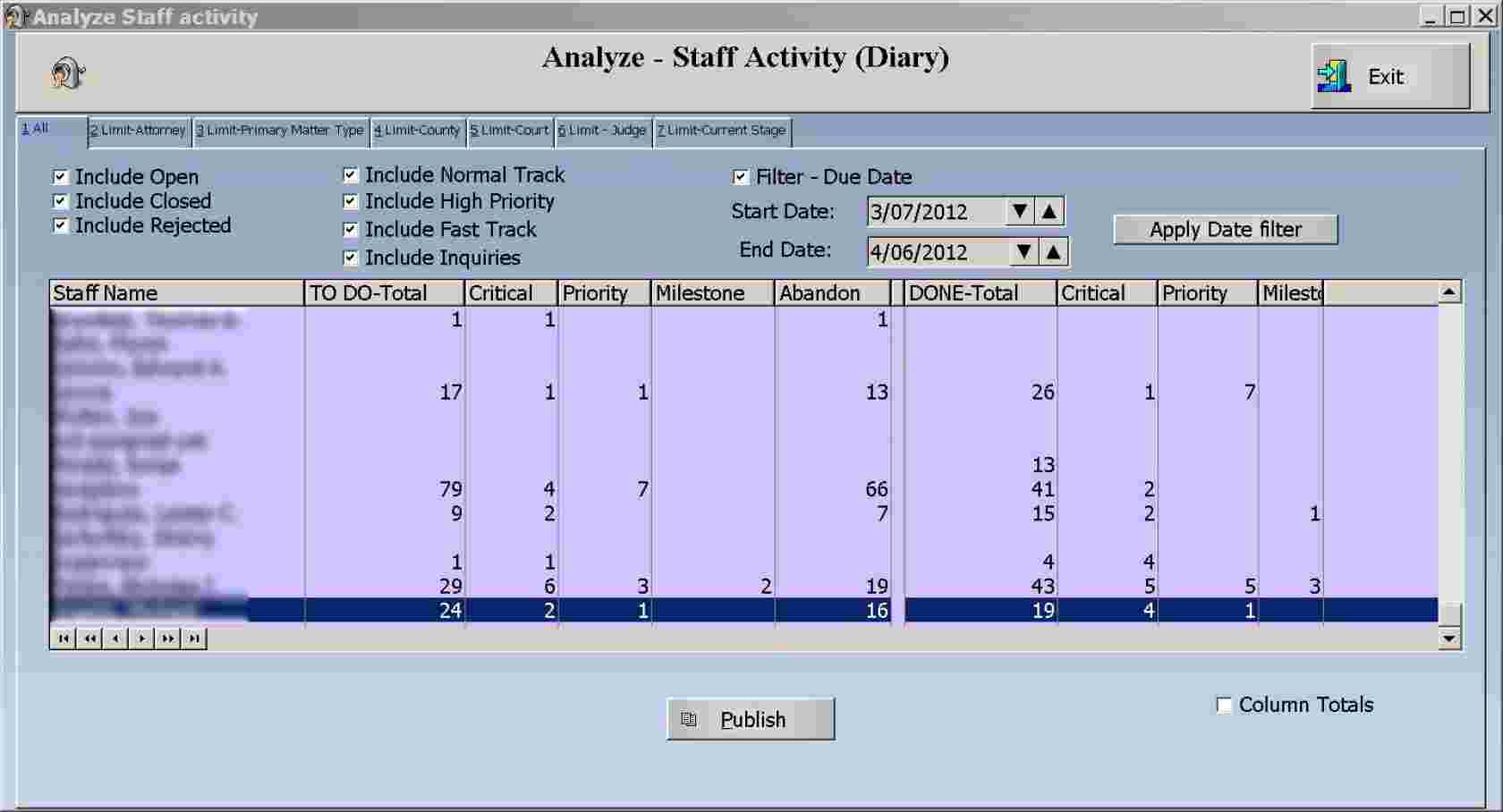
- Current Stage screen alerts you to cases that are not moving, and contains tools to prevent cases from being neglected - Stage Analysis shows which cases have been in their current stage too long
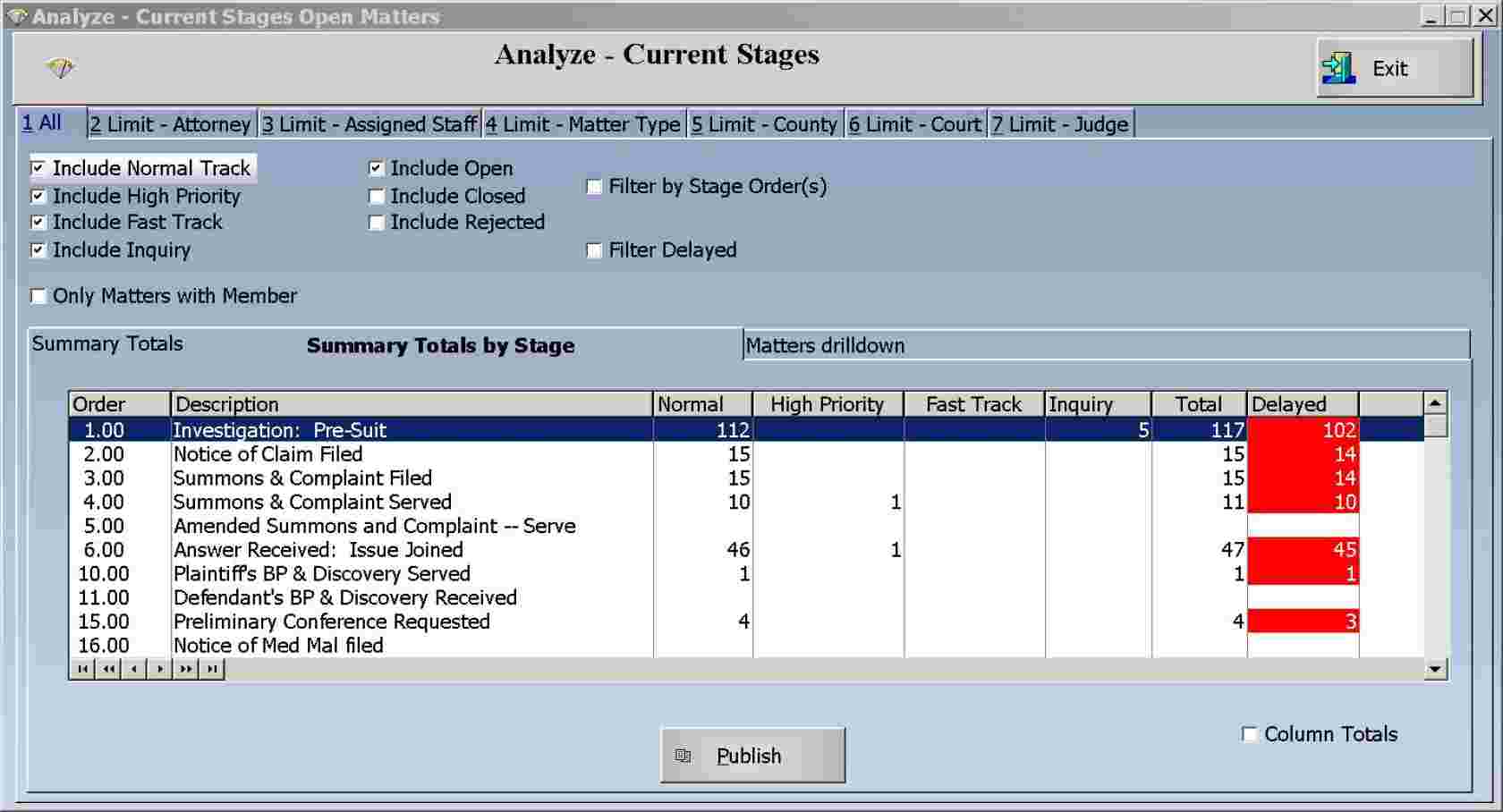
- Inactive screen shows which cases have had no activity
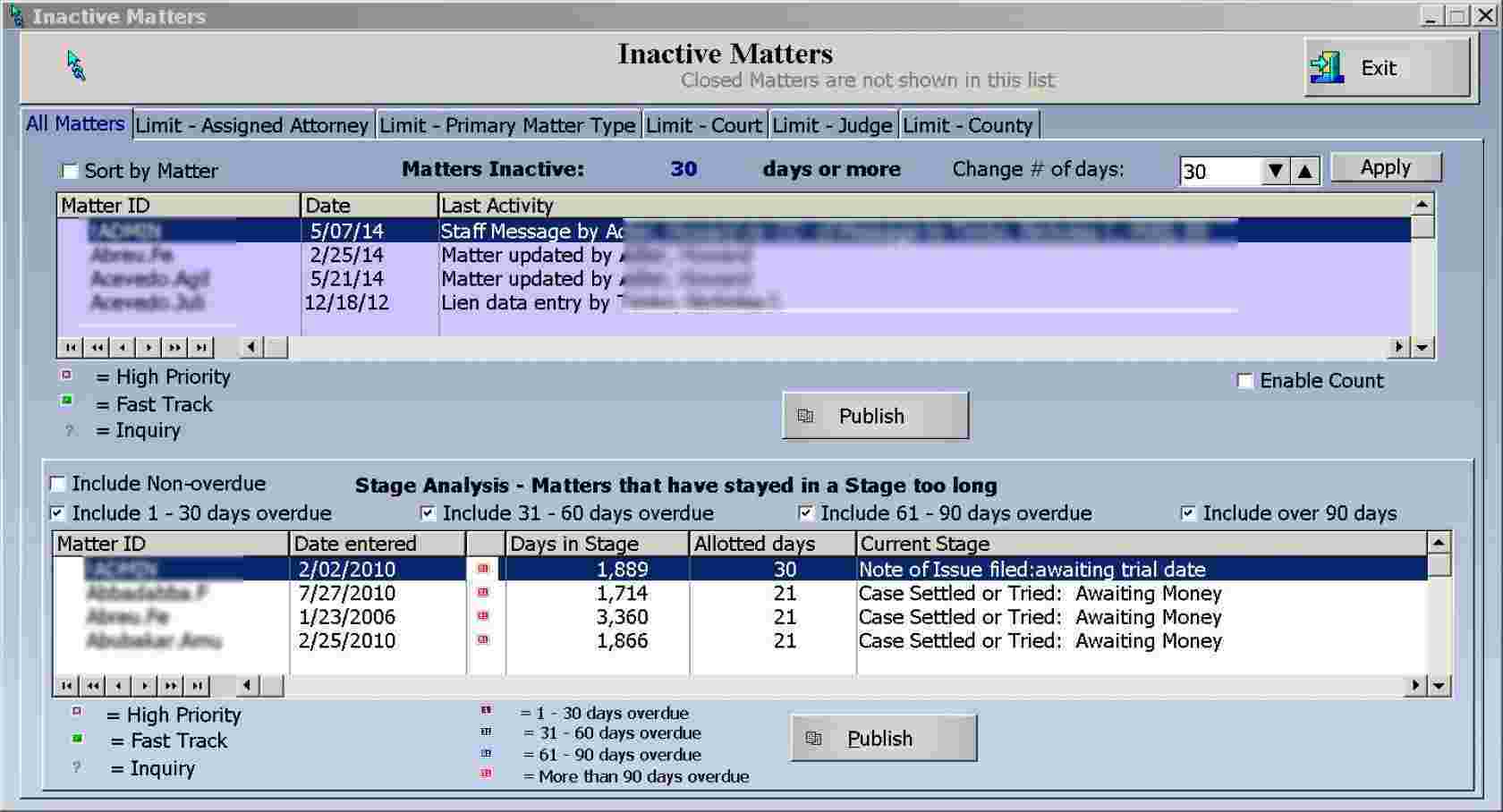
- "Front Desk" feature allows instant identification of callers and visitors and identifies their connection to any case(s) to which they are related
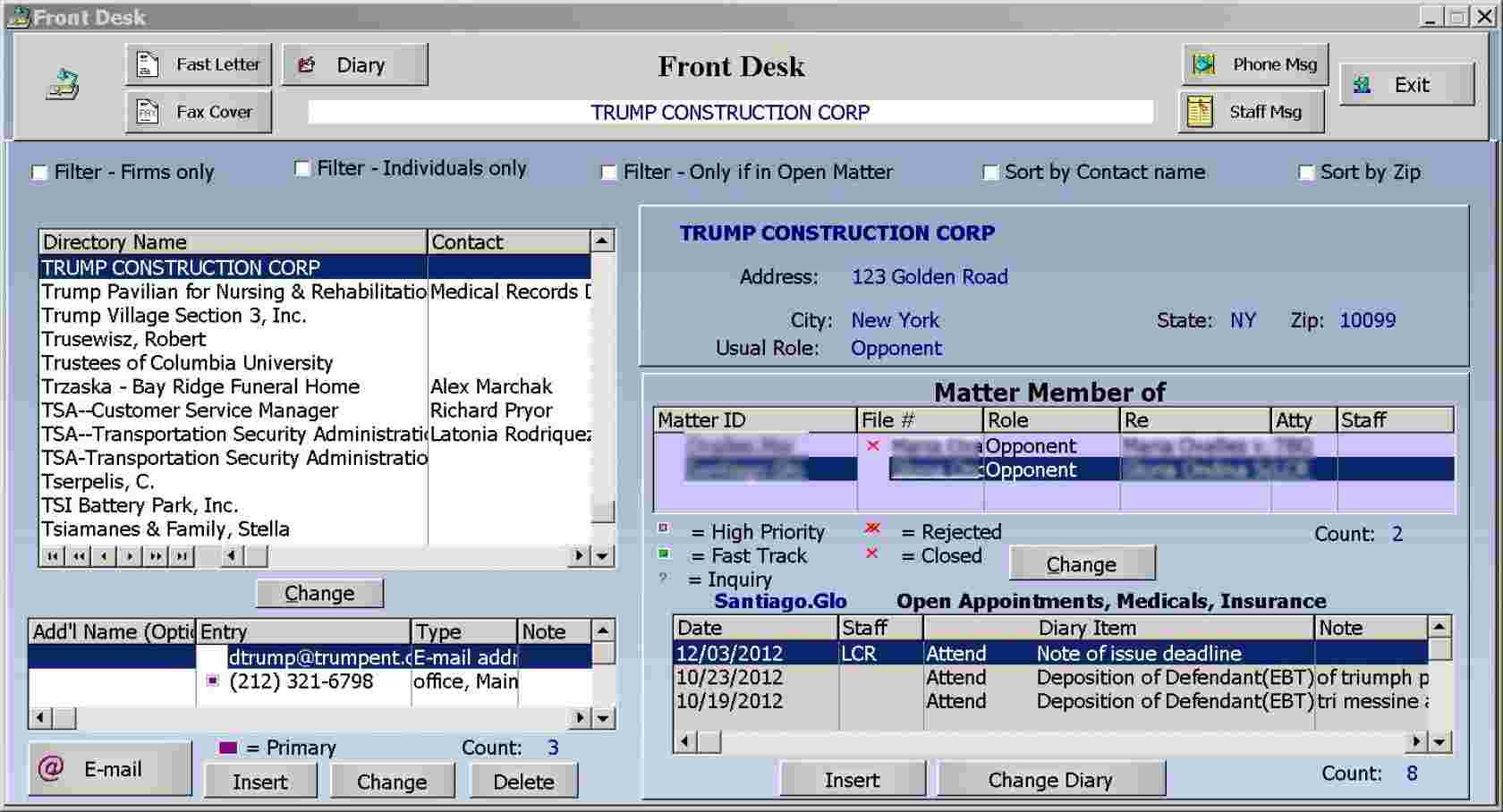
- Exclusive LexCloud feature allows you to put a case into the "Cloud" - all the information you've entered into LexPI for your case presented in a summary report, along with ALL your notes on the case and ALL the documents you've drafted or scanned in, the photographs, everything - available on your phone, tablet, home computer - anywhere you have an internet connection
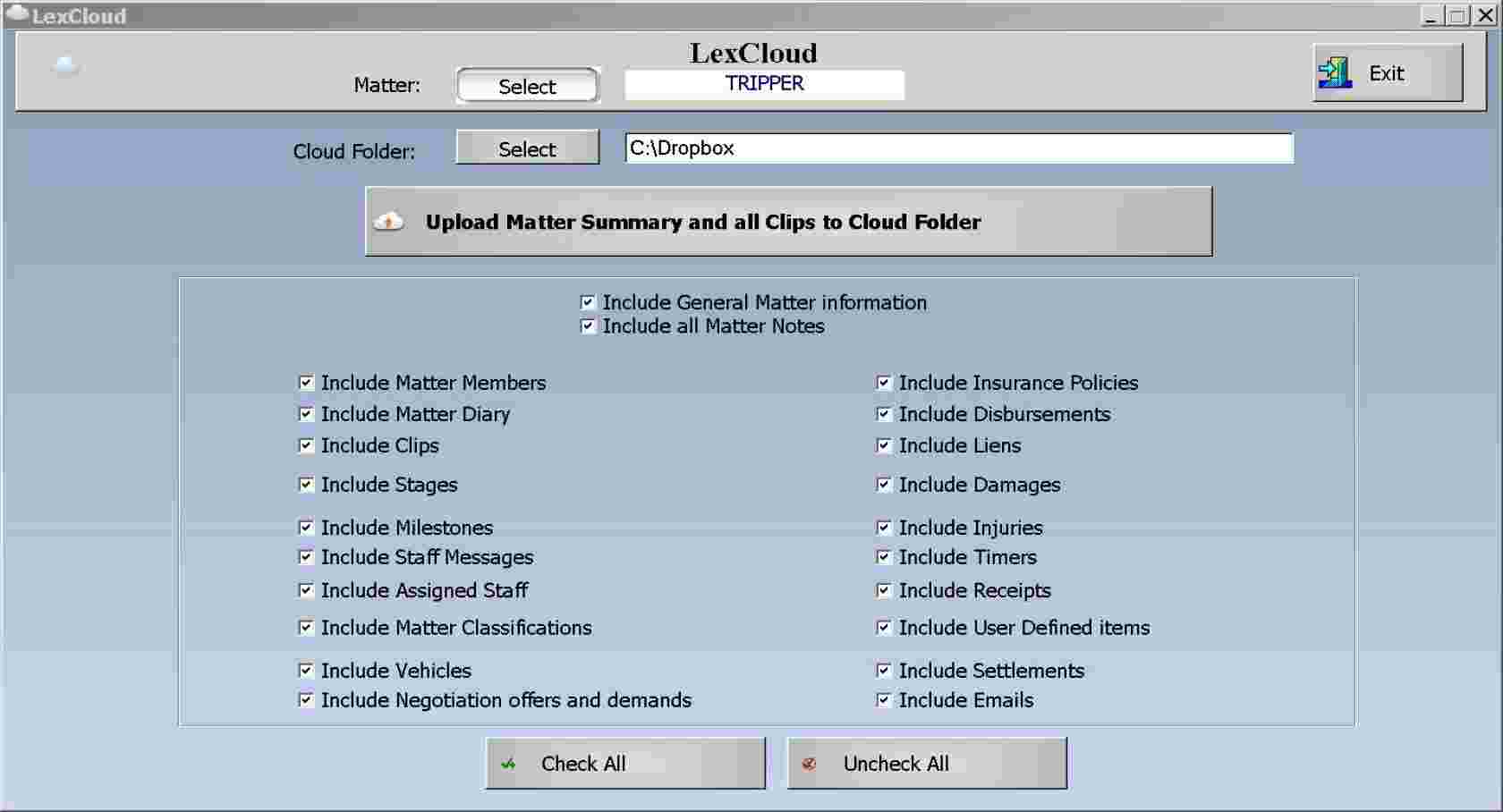
- Tools to bulk reassign undone tasks and diary items from a departing staff member to an incoming staff member
Financial
- Unique Negotiation Module - provides one screen - access to all needed information when talking with adjusters or opposing attorneys
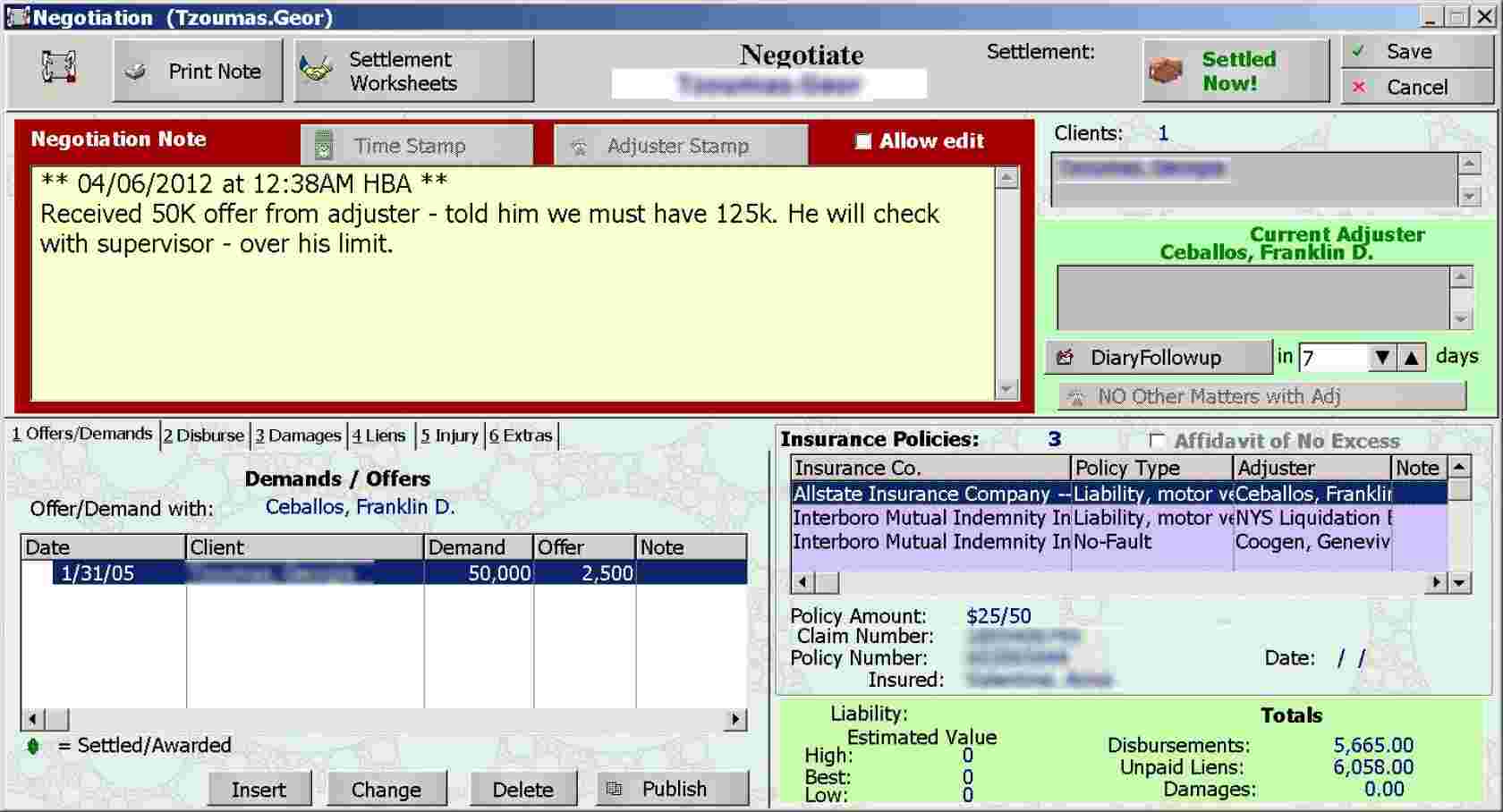
- Settlement screen calculates all needed numbers, taking into account disbursements, liens, retainer agreement specifics, referral fees - submit it with your closing statement to OCA, adjusts calculation based on gross recovery or net recovery , as appropriate
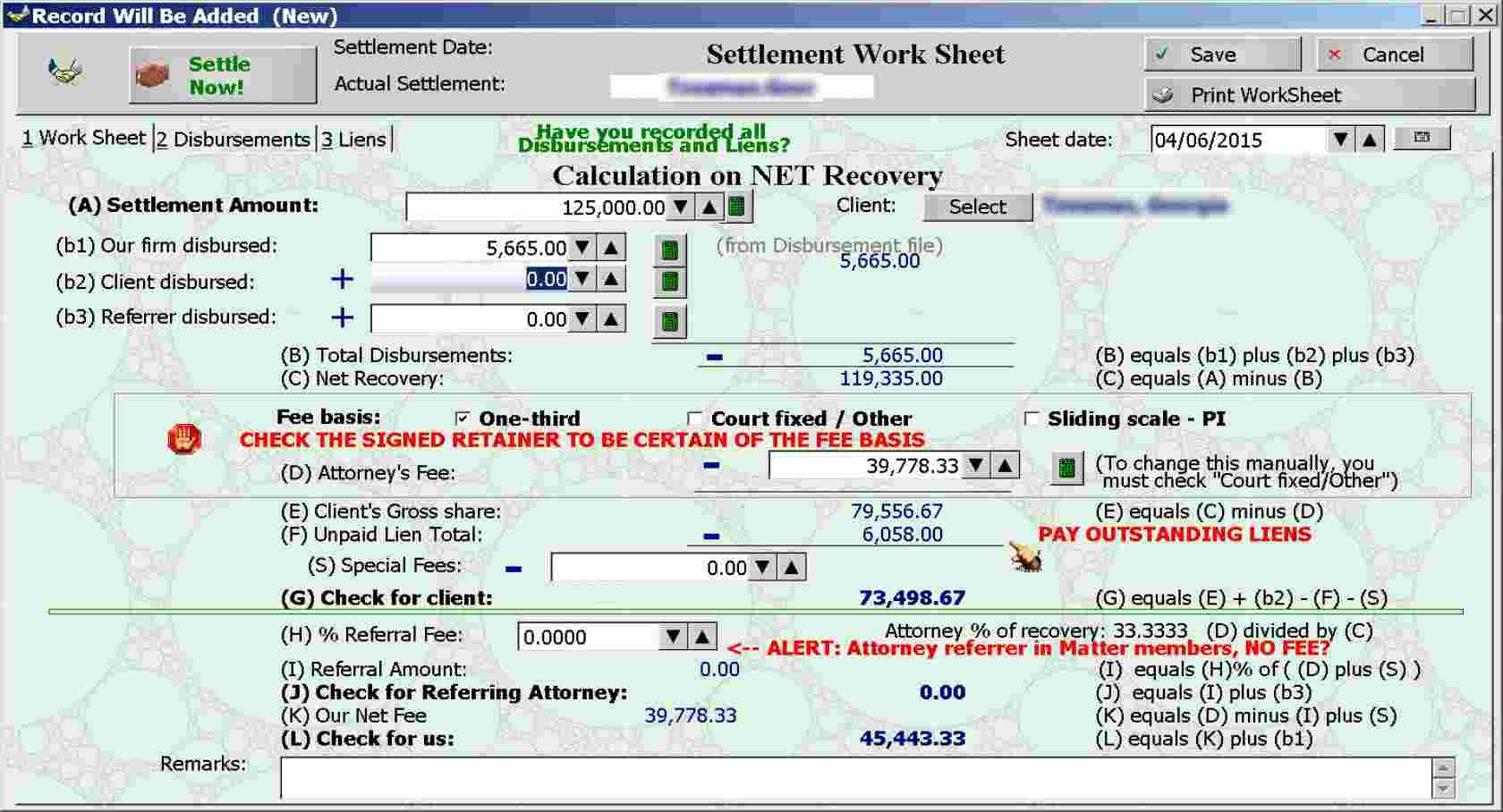
- Sophisticated tools for settlement day with Insurance Companies
- Disbursement and settlement tracking
- Alerts for Medicare Liens, Release letters
Marketing
- Tools for mass emailings and mass mailings, whether you print/send them yourself, or generate files to send to a service bureau to process for you.
- Generate a monthly list of clients' birthdays for mailings/phone calls.
- Powerful Referral module for tracking the sources of your cases
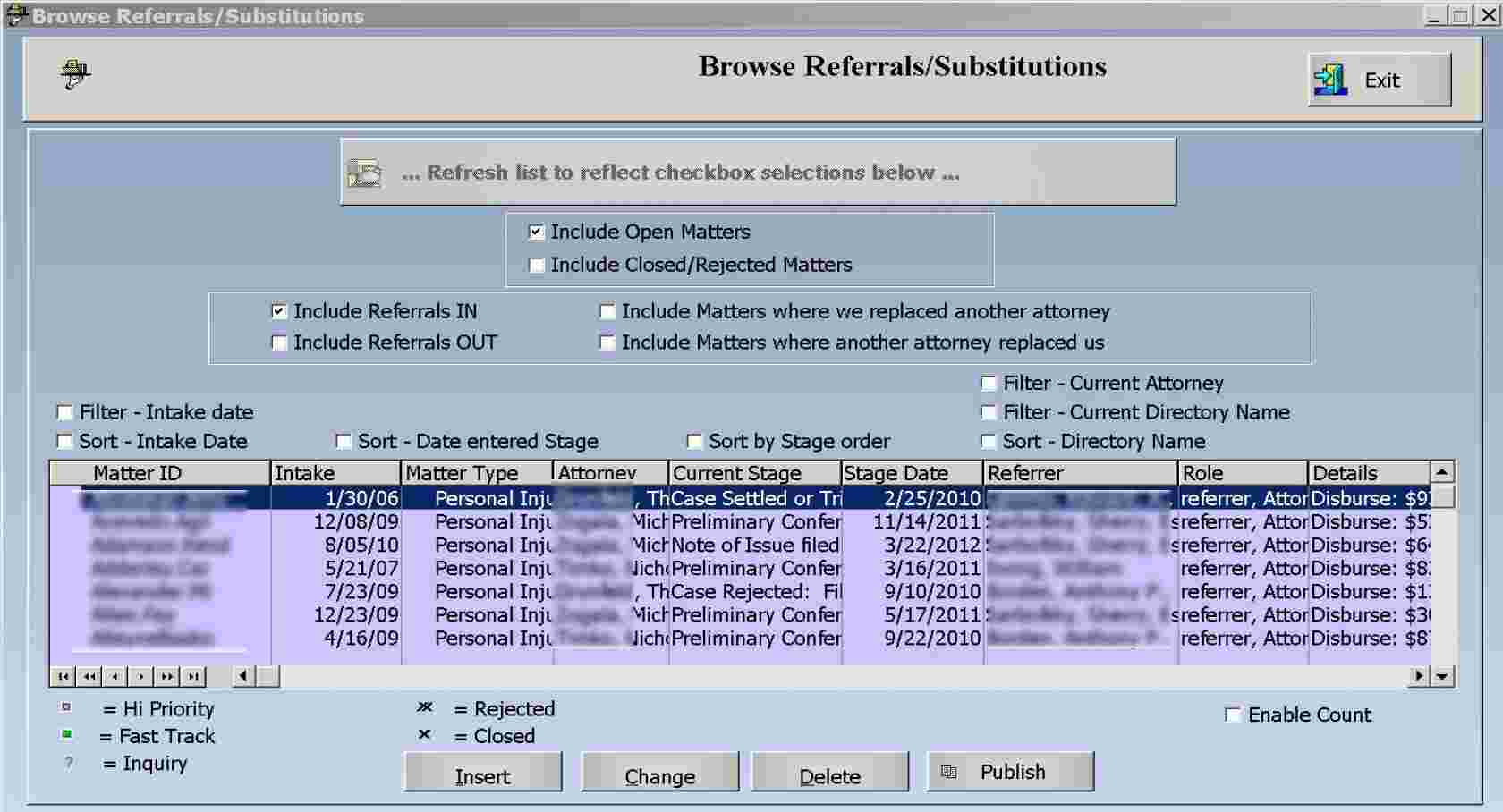
Security
- Password protection levels for varying levels of access
- Flexible options can give extra rights to trusted users, such as closing/rejecting a case, changing critical dates, Statutes of Limitation, closing/rejecting cases, etc., while at the same time also letting you put appropriate restrictions on selected staff (financial, eLaw, email, etc.)
|
|